About
This beginner Flutter course will teach you how to build and run basic Flutter apps using online tools. You’ll explore core concepts like widgets, layouts, and app structure, gaining hands-on experience in every class. By the end, you’ll be ready to create simple, interactive mobile apps!
TRYENO
Discount – SUMMER major discount is going on contact for discount.
FLUTTER Training by experts
Preview


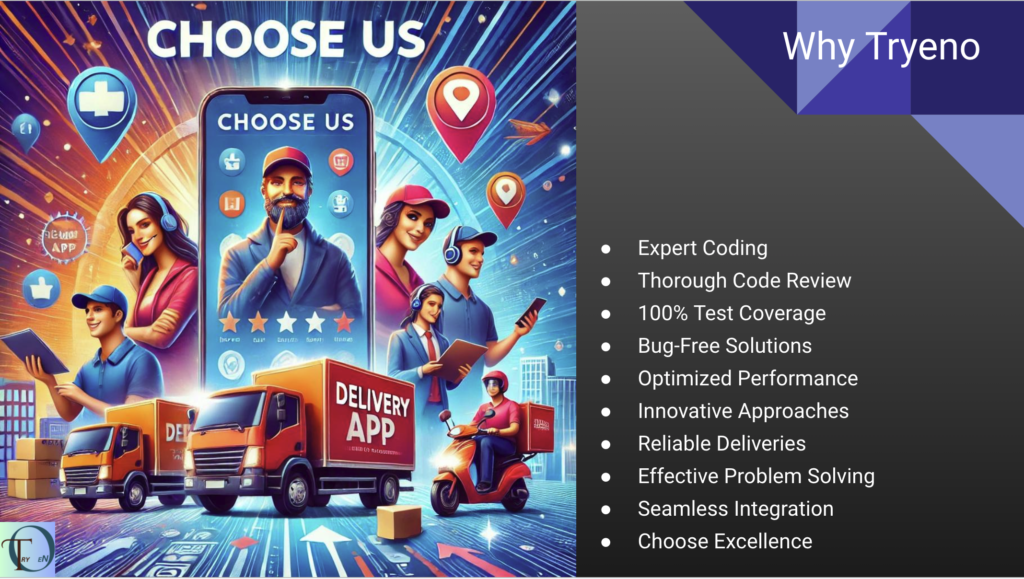




Demo
Free demo for 30 minutes.
Admission Fee
Free
Time & Fee Structure
The course will run for 1 months, with classes held four times a week, each class lasting one hour
Fee : Contact for Fee Details
Payment Details
Instalments – 50% on admission time and remaining 50% at middle of course.
Full – 5% discount will be provided for one-time payments.
Special offer
If you introduce your friend, we can offer discounts based on the number of students you introduce.
Special Benefits
- Three times throughout the course, an engineer from Japan with 12 years of experience in mobile development will join three classes to provide motivation, answer questions, and offer free advice on any kind of career-related questions.
- For weaker students, extra classes can be provided.
- WhatsApp group will be provided for QA.
Training Method
– Online class via google meet.
– Our training course uses online coding tools.
– You’ll get homework for practice and work on real projects to build your confidence.
Training Material
Code file will be shared.
How to apply
- via whatsapp group
- via call 8858893462
- via email dnm.dpm@gmail.com
Why should join this course?
Joining this course will pave the way for mastering advanced Flutter mobile app development. You’ll gain the foundational skills needed to build and run apps with ease. Get ready to take the first step toward becoming a professional Flutter developer!
Core concepts: Master Flutter’s essential building blocks, including widgets and app state.
Hands-on experience: You’ll create simple, interactive apps in every class.
No installations needed: Learn using only online tools.
Schedule4-Week Beginner Flutter Course: Build Your First Flutter App Online
Objective:
This course is designed for beginners to learn the essentials of Flutter development. By the end, students will be able to build and customize basic Flutter apps using online tools, without installing the Flutter SDK.
Course Structure:
- Duration: 4 weeks
- Classes per week: 3 (1 hour each)
- Mode: Online using DartPad or other web-based Flutter environments
Week 1: Introduction to Flutter & Dart SDK
- Goal: Understand what Flutter and Dart are and run your first app online.
Class 1: What is Flutter and Dart?
- Overview of Flutter and why it’s popular.
- Introduction to the Dart programming language.
Class 2: Setting Up the Online Environment
- Using online tools to run Flutter apps. https://zapp.run/edit/flutter?entry=lib/main.dart&file=lib/main.dart
- Running a basic “Hello World” app.
Class 3: Understanding the Structure of a Simple App
- Explaining the anatomy of a basic Flutter app.
- Key components:
main()function,runApp(), and the widget tree.
Week 2: Basic Widgets and Layouts
- Goal: Learn how to create and arrange widgets in Flutter.
Class 1: Introduction to Widgets
- What is a widget? Difference between stateless and stateful widgets.
- Using basic widgets:
Text,Image, andContainer.
Class 2: Layout Widgets (Row and Column)
- Building simple layouts using
RowandColumnwidgets. - Understanding the widget tree and parent-child relationships.
Class 3: Structuring a Basic App Layout
- Creating a simple app layout with header, body, and footer.
- Introduction to
ScaffoldandAppBar.
Week 3: Styling and Customizing Widgets
- Goal: Learn to style and customize widgets for a personalized app experience.
Class 1: Styling Widgets
- Adding padding, margins, and background colors.
- Customizing text styles (font, size, color).
Class 2: Adding Interactivity
- Introduction to interactive widgets like
ButtonandGestureDetector. - Creating simple actions like button clicks.
Class 3: Finalizing the Layout
- Enhancing the app with interactive widgets and polished layouts.
- Introduction to
FloatingActionButtonfor basic actions.
Week 4: Understanding State & Final App Build
- Goal: Learn how to manage app state and complete a simple app project.
Class 1: Introduction to Stateful Widgets
- What are stateful widgets and why are they important?
- Managing app state using
StatefulWidget.
Class 2: Adding State to the App
- Implementing stateful widgets for dynamic UI changes.
- Example: Updating text or button appearance based on state.
Class 3: Final App Build
- Wrapping up: Building a simple, fully functional Flutter app.
- Recap of key concepts and tips for further learning.


